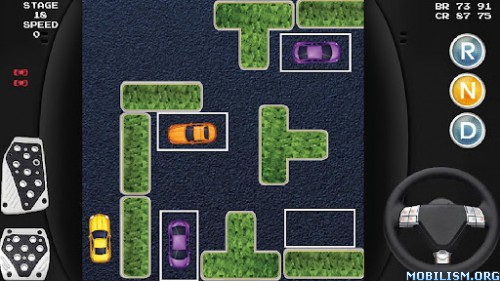Requirements: Android 2.1+
Overview: The best app for editing, annotating, filling forms, and signing PDF documents.
On sale! An all-in-one PDF editing app to markup/annotate, fill/submit forms, and digitally sign PDF documents. Saved documents are fully compatible with Adobe Acrobat and the PDF standard, and can be viewed in any capable PDF reader.
PDF Viewer / Annotator / Highlight » http://goo.gl/QyeHu
˒ Fast, high-fidelity PDF reader
˒ Add shapes, sticky notes, and text notes
˒ Markup PDF text with highlight, cross out, and underline
˒ Make a tool "Sticky" to keep it active until you turn it off
˒ Quick access to change properties on the Action Bar
˒ Set default properties or have them automatically update when you make changes
˒ Option to auto-flatten on save/send
Interactive PDF Forms
˒ Fill and save PDF forms (including xfa, acroforms)
˒ Submit forms in FDF, XFDF, HTML, and PDF
˒ Efficient table view for fast filling
˒ Option to auto-flatten on save/send
Bookmarks and Comments
˒ Remembers your last page
˒ Add personal bookmarks
˒ Navigate with document outline
˒ See list of all comments/annotations
Sign PDFs » http://goo.gl/31N3B
˒ Add true, secure digital signatures to PDF documents
˒ Customize the appearance (see Screenshots for a few examples)
˒ Sign with your finger!
˒ Protect yourself and your customers with secure, electronic signatures
Navigation » http://goo.gl/FjvRF
˒ Overlay that shows when you need it and fades when you don't
˒ Lock Overlay: 2-finger tap (remembered across sessions)
˒ Go To: tap on numbers (e.g., "1/45")
˒ Next page: >
˒ Prev Page: <
˒ Go to End: Long press >
˒ Go to beginning: Long press <
˒ Quick scroll: drag bar on the side
˒ Adjust Next/Prev button sizes in Settings
˒ Multi-touch pinch to zoom; double tap to fit to width (great on tablets!)
˒ Continuous page view for easy browsing in the document
Other features
˒ Opens encrypted/password-protected PDFs
˒ Customize toolbar buttons and sizes » http://goo.gl/zgNeX
˒ Search results highlighted on screen
˒ Works with Gmail, DropBox, Google Drive, and Corporate Email apps
˒ Fully integrated with Box OneCloud: Create, Annotate, and Sign PDFs in qPDF Notes right from Box OneCloud. Your PDFs Anywhere.
˒ No SD Card required
PDF Viewer / Annotator for all Android devices 2.1 or higher including: Nexus 7, Asus Transformer Prime, Acer Iconia, Samsung Galaxy Tab, Samsung Galaxy Note, Motorola XOOM, Kindle Fire, Nook Color, and devices with custom ROMs.
Email qpdfsupport at qoppa dot com if you have questions, comments, issues with a PDF, or would like to add PDF capabilities to your Android application.
What's in this version:
On sale!
2.4.2
•Option to auto-flatten documents on save/send
•Support for mandatory form fields
•Fix for form submit on Android 3.0+ devices
2.4.1
•Box OneCloud integration
2.4
•Navigation Pane with
˒ the document outline (stored within the PDF)
˒ personal bookmarks (stored on your device)
˒ a comments listing
˒ search tab built into the pane (tablet only)
•Remember document position on reopen
•Free-hand highlighter
•Various other improvements and bug fixes
All Credits to zealot01
https://play.google.com/store/apps/details?id=com.qoppa.activities.noteskey
Download Instructions:
http://ul.to/3vso1afq
mirror:
http://rapidgator.net/file/35002569/...l_crk.apk.html