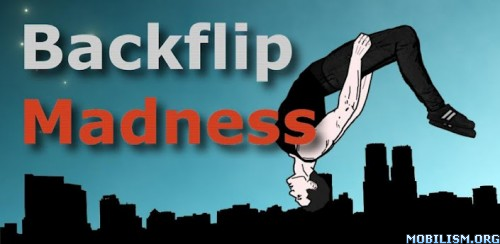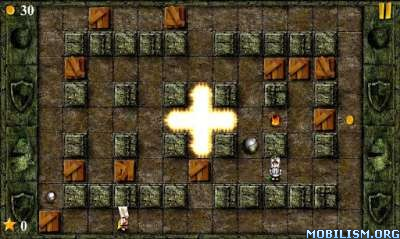File Explorer 1.0.0 (v1.0.0) (Android) APKOverview: FX: file explorer w/optional root, net (SSH,FTP,SMB,Google Drive) & media tools.
Requirements: Android OS 2.1 and up
Market Update Released: September 20, 2012
Price: $1.99


FX File Explorer is a file manager / media manager with networking and cloud capabilities. FX is designed to let you quickly and easily manage all content on your phone or tablet.
Google Drive and Google Docs support are now available (in the full version, but it’s free to use during the beta).
During beta, all features of FX File Explorer are free, including network, cloud, and root access. After the beta period ends, this version will become the “Lite” version. After the beta, FX will retain all local file management capabilities, including search, archival, the text editor, and file viewers. The network, cloud, and media features will be available as an add-on. The root features will be available as an add-on. The FX add-on modules will be inexpensive. You can turn off paid features immediately in the settings if desired. No version of FX File Explorer will have ads.
General Features
* Multiple windows (quickly switch between different locations)
* Intuitive swipe-to-select gesture for managing multiple items (Slide finger horizontally across items to select/deselect them; see YouTube Video, web site documentation, or in-app help for more information)
* Icon and detail list views in file explorer windows
* Cut/Copy/Paste/Delete using clipboard
* Storage space usage analyzer (tap View->Details within any file explorer window)
* In-app documentation (tap Tools->Help within any window)
File Viewers / Editors (all versions)
* Text File Viewer
* Text Editor
* Binary (Hex) Viewer (tap File->Open With->Binary Viewer within any file explorer window)
* Image Viewer
* Zip, Tar, GZip, and Bzip2 Archive Extractor / Creator (.zip, .tgz, .tar.gz, .tar.bz2)
* RAR Extractor (UnRAR)
Media Capabilities (full version)
* Browse image and video collections
* Browse audio by artist, album, playlist, or all tracks
* Rearrange playlists with drag and drop (multiple files can be rearranged by selecting them)
Network / Cloud Capabilities (full version)
* Windows networking (SMB)
* FTP
* SSH FTP
* Cloud Storage: Google Drive (incl. Google Docs), Dropbox, SugarSync, Box (Box.net), and
SkyDrive (SkyDrive requires Android 2.2 or later)
* Steam video and audio media files from SMB, FTP, SSH, Dropbox, SugarSync, Box, and SkyDrive to media player applications
* Browse local network for Windows (SMB) shares
* Find FTP and SSH FTP local network shares using multicast DNS (mDNS) service discovery (Bonjour/Zeroconf/Avahi)
* Encrypted keyring (used to avoid entering sensitive passwords in public while not allowing access in event of device theft)
* Download and convert Google Drive / Google Docs files into Microsoft Word, Excel, PowerPoint, OpenDocument, PDF, and other formats.
Bluetooth Capabilities (full version)
* Send files via OBEX Push
* OBEX Push server for receiving files (optional, most devices natively provide this service)
* OBEX Push client and server can use WiFi for high-speed transfers when both are connected to same network.
* Bluetooth FTP Client
* Discover / pair devices from within FX File Explorer
NOTES:
* Streaming video playback: Format support is dependent upon which third-party playback software is installed on your device. Android typically natively supports MP4 and 3GP. FX can play AVI, FLV, MKV, and WMV formats *IF* you install appropriate third-party players available from other vendors on the Google Play Store.
* GDrive / GDocs: Cut/pasted documents will be converted to Microsoft Office Formats by default. Use “Open With” to download them in the format of your choice.
* Bug reports: We greatly appreciate bug reports, feature requests, suggestions, and questions.
What’s New in File Explorer version 1.0.0:
- 1.0 release, minor bugfixes relative to 1.0.rc2.
Quote:
This add-on module permanently enables the root file management features of FX File Explorer.


Topandfreedroid.blogspot.com Download Android Market Apps
https://play.google.com/store/apps/details?id=nextapp.fx
https://play.google.com/store/apps/details?id=nextapp.fx.rr
Download File Explorer 1.0.0 (v1.0.0) (Android) APK
Topandfreedroid.blogspot.com Download Android Market Apps
http://ul.to/t2kartml/fex1.0.0.Android.zip
http://filedefend.com/ke4slbwfq77g/fex1.0.0.Android.zip