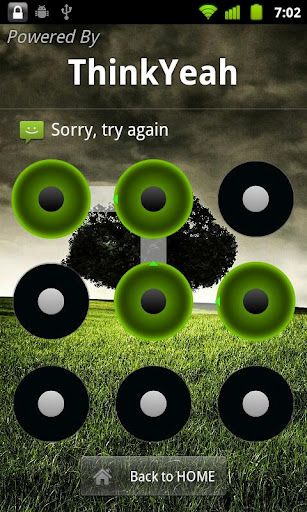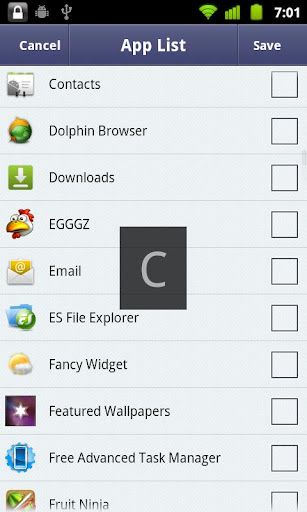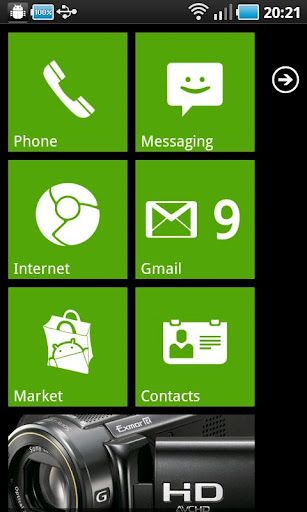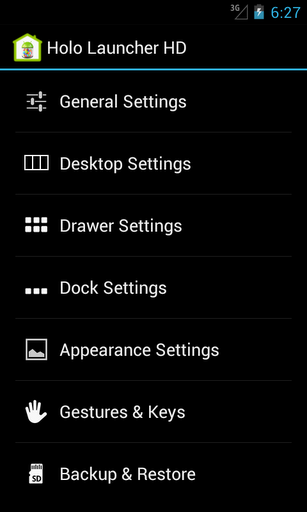Spirit XHD v2.2.0Requirements: 2.3+
Overview: Intense retro-inspired arcade mayhem, reinvented for touch screen!


Spirit, by Marco Mazzoli. The critically acclaimed iPhone hit now on Android and newly presented in an XHD / THD version that is Gingerbread (2.3+) / Honeycomb (3.0+), Tegra 2 and Xperia PLAY optimized.
** IF YOU WOULD LIKE TO HELP BETA TEST THE UPCOMING 2.0 VERSION WITH ONLINE FEATURES AND MANY OTHER ENHANCEMENTS, PLEASE SIGN UP TO BE NOTIFIED AT
http://www.tinyletter.com/jakylgames **
Specially for the Android version: both Spirit and Spirit HD (tablet version) included in the same package. Buy once and play both versions of the game on your different devices.
Simple and fun to play. No shooting. No on-screen controls. Just slide your finger and Spirit will mimic your movements.
Check out what people are saying about it:
• "Spirit is a paradigm example of independent game development for the iPhone" - 'Must Have', No DPad
• "If you're looking for a challenging new arcade experience, this one's easy to recommend" - Touch Arcade
• "Spirit is a budget gem you don’t want to miss" - TouchGen
• "One of the best arcade-style apps on the App Store right now" - GameZebo
• "The experience is incredibly fluid and seamless. It just feels right, and no amount of screen-shots can do it justice" - themacfeed.com
• "Hypnotic, compelling stuff" - The Sunday Times
• "Slick control scheme meets fantastic visual effects and sound design; this is the complete arcade package" - Games Uncovered
Take control of Spirit in an intense retro inspired arcade experience, reinvented for Android devices.
Guide Spirit against many different enemy types, and distort space to force them into another dimension.
Features a fluid, easy to play yet hard to master control system. Relative movement allows you to keep your finger out of the way of the action.
Combine links and combos to build up huge scores. Fight your way through increasingly challenging waves, uniquely generated for each game.
If you have already purchased the HD version and would like to upgrade, please purchase this version and email us your Google Checkout order number for both your HD and XHD purchases and we'll refund the HD purchase.
App2SD supported. Please email any questions.
TROUBLESHOOTING:
Below are solutions to common problems but feel free to email us if you are still having any problems and we'll get back to you.
* If having purchased the game you get a license failure, this is because the purchase may take some time to be recorded on the Google license server. It will resolve within a few hours or you can try restarting your device and reinstalling.
* If you purchase on the Android Market website rather than the Android Market App, you will be billed in British Pounds (GBP). Please use the Market App to be billed in your local currency. Sometimes this causes payments to be rejected because of the currency difference.
* If your download is declined, your credit card authorisation will have failed. Please update your card details (usually the address doesn't match) and retry the purchase.
* If the package will not install, please try unmounting the SD card (Settings, Storage) during install and you can then move the game to SD card using (Settings, Applications) although you may need to reboot before this will work.
* Please note that if you are purchasing from within the EU, VAT will be added at the last stage of your purchase. We are sorry it is not possible for this to be more clearly shown at present.
* The game uses Google's standard licensing service. It will use the internet to retrieve a license which will expire periodically and then be automatically renewed. The longer you have the game, the longer the time between license renewals.
What's in this version : (Updated : Sep 20, 2012)
Added Scoreloop achievements, rewards and head-to-head player challenges. Earn Stars from achievements to unlock rewards and challenge friends and other players to beat your score.
Tilt camera setting is now correctly saved.
If your device is in silent mode and does not automatically mute the media playback volume, the game will now mute that volume. This behaviour can be overridden in the Toolbox.
This game has no advertisementsMore Info:Code:
https://play.google.com/store/apps/details?id=com.jakyl.spiritxhd
Released by chathu_ac
http://ul.to/t1gvyczcMirror:
http://247upload.com/wb9fqyd1ktlp/SXHD_ ... z.apk.htmlStatistics: Posted by suyama8 — Mon Sep 24, 2012 5:28 pm