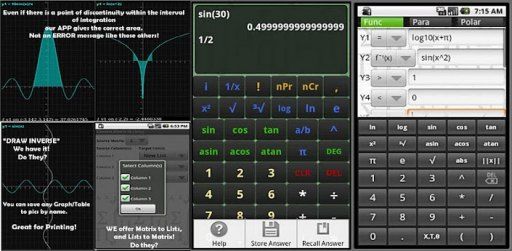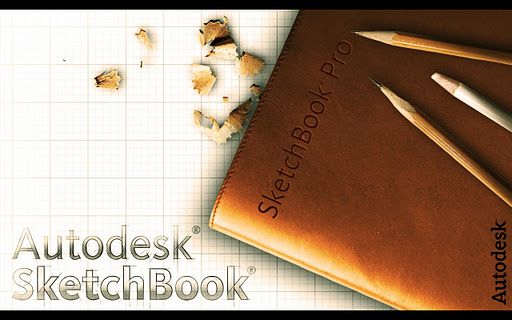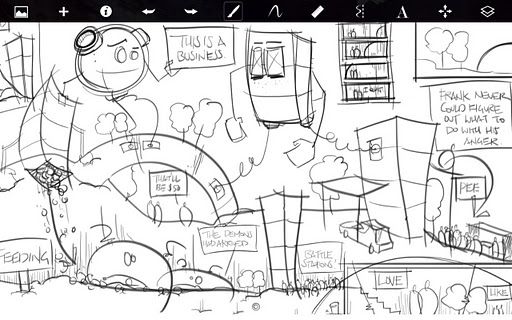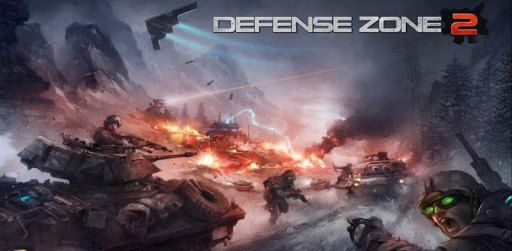Overview: My Budget Book is not just an ordinary expense management program. This app helps you keep track of you expenditures and earnings and manage your money more effectively.
Requirements: Android OS 2.1 and up
Market Update Released: September 30, 2012
Price: $2.31

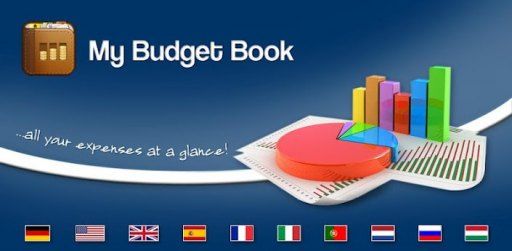
https://play.google.com/store/apps/details?id=com.onetwoapps.mh
What’s New in My Budget Book version 3.0:
- New icons on the status page.
- New dialog “Info”. The dialog contains the latest changes, so you will not miss any new features (accessible via the menu button or the action menu at the top right).
- Subcategories can now be assigned to other main categories.
- If a main category is deleted, then all subcategories will be deleted too (all transactions are maintained).
- More CSV formats added.
- Various optimizations.
- If you have any questions, just send a mail via the support function in the app.
All your expenses at a glance.
Use the individual transfers and standing orders feature to get an idea of your expenses over the next couple of months and see how much money you have available to spend. The app also gives you a graphical overview of the information, making it easier to plan (larger) purchases over the up-coming months.
We all know what it feels like to want to buy something but not know whether you can afford it. Use My Budget Book to see your current balance as well as how many bills you have to pay before the end of the month.
Main features:
✔ Easy access. No internet connection required.
✔ No registration!
✔ Available in 10 languages (The language is currently selected via your phone settings): English, Deutsch, Español, Português, Français, Italiano, Nederlands, Pусский, Polski, Magyar.
✔ See this month’s balance when the app starts up.
✔ The graphical overview is perfect for planning your expenses over the upcoming of months.
✔ Customize the overview by changing the number of past and future months that are displayed.
✔ Manage more than one account.
✔ Record you earnings and expenses across all accounts.
✔ Get more flexibility by selecting what day you want the month to start on.
✔ Visualise the statistics as a table or graph and see where your money has gone by categorising all earnings and expenses.
✔ Filter your earnings and expenses according to months, quarters or whole years, as well as any other criteria.
✔ Sort your transactions by date, amount, title or category.
✔ Use the powerful search function to look for specific expenses and/or time periods.
✔ Carry your balance over into the next month.
✔ Manage standing orders so you can plan ahead for the upcoming months.
✔ Create templates to make inputting your expenses is even easier.
✔ Add further main and sub-categories to get a better overview of your expenses.
✔ Use the watchlist to monitor important transactions.
✔ Use the built-in calculator to quickly calculate amounts.
✔ Protect your data by activating password protection.
✔ Export your data in HTML or CSV Format (on SD card).
✔ Create backups so you never lose your data. Now also with automatic backup feature.
✔ Import your existing data using the CSV import function (Just move the CSV file to the folder “SDCard/My Budget Book” and import it via the app settings (Import of other formats will be made available by request).
✔ 3 Widgets. NOTE: If you move the app to SD card, you can not use widgets. This is due to the Android system and it can not be changed.
✔ Built-in instructions.
To use the app as a single user on different devices or to add automatic backups to DropBox, it is recommended that you use a synchronization app such as Dropsync or FolderSync. For more information, please read the chapter “Synchronization” in the integrated guide.
My Budget Book is easy to use – its further development will be based on users’ wishes and needs.
Money, Budget, Finances, Bank, Account, Savings account, Current account, Transaction, budgeting, Budget, Finance, Wallet, housekeeping book

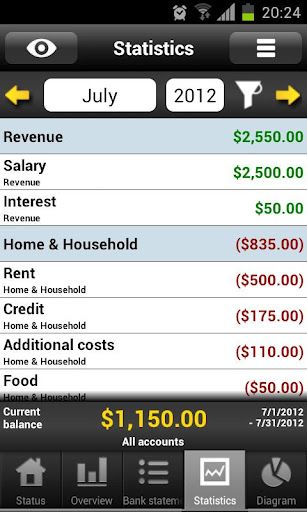
Download My Budget Book 3.0 (Android)
http://ul.to/jxocoh01/myb3.0.Android.zip
http://filedefend.com/sia2j450056b/myb3.0.Android.zip
The post My Budget Book 3.0 (Android) appeared first on Megandroids.