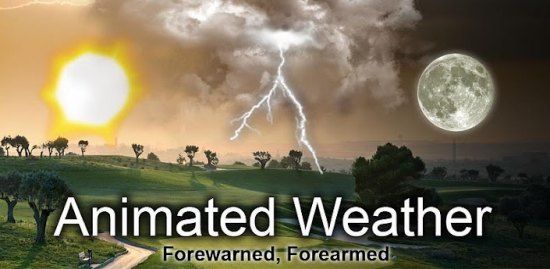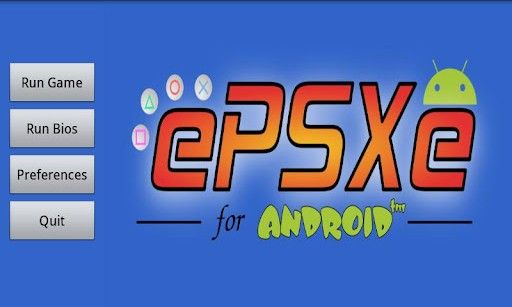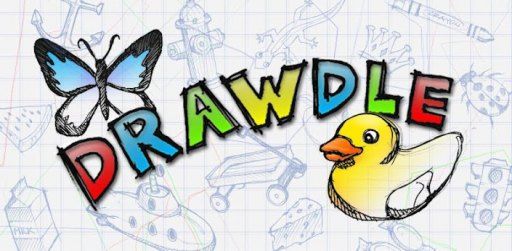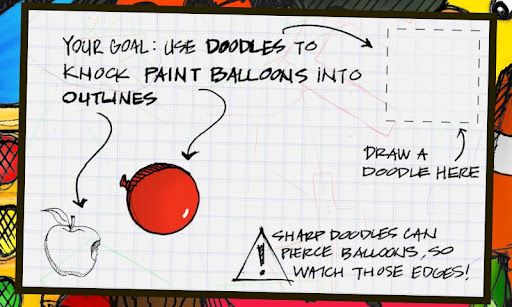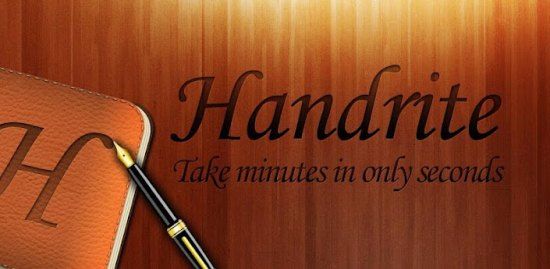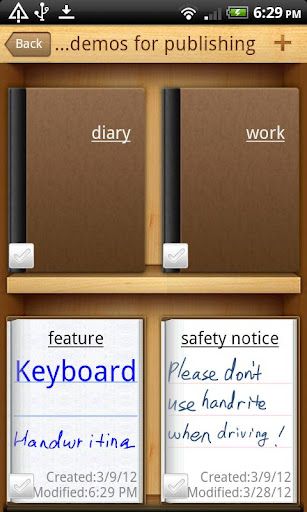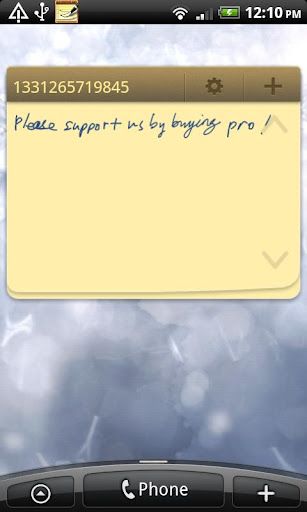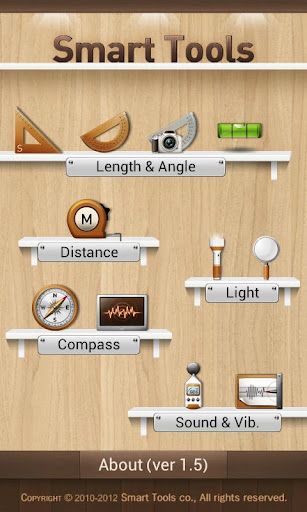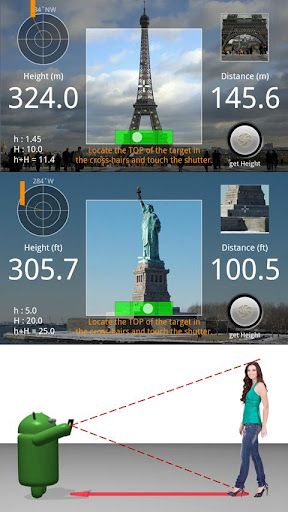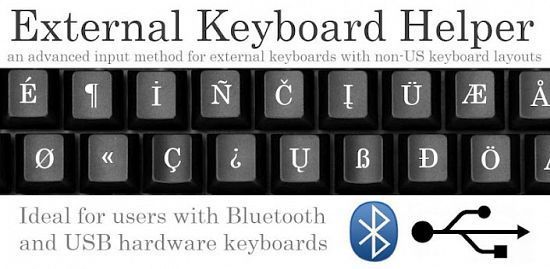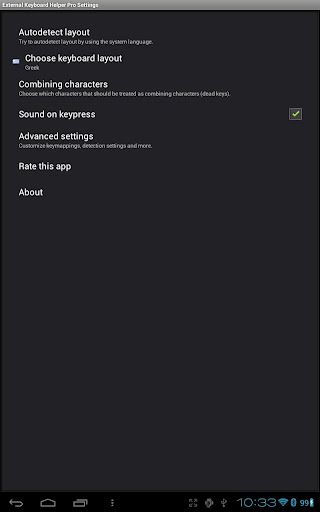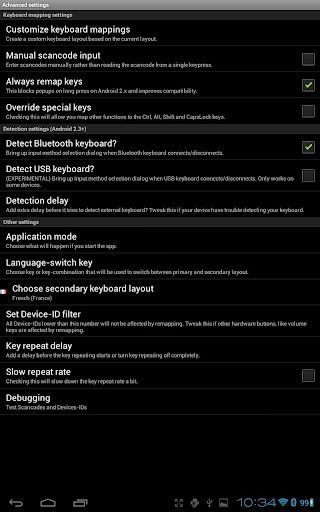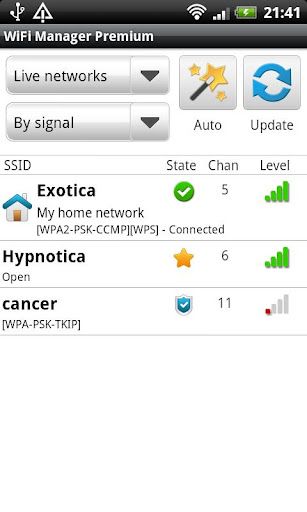Requirements: 1.6+
Overview: Featured File manager & App manager which can explore the phones & computers.
30 millions global downloads in 2011!
One of best tools on Android market.
Support 23 languages.
This standard version is for Android 2.0, 2.1, 2.2, 2.3, 3.0, 3.1, 3.2, 4.0. Cupcake (Android 1.5) and Donut (Android 1.6) user please use ES File Explorer Cupcake version.
ES File Explorer for Android is a free, featured all-in-one file manager & application manager & task killer & cloud storage (dropbox, google drive, skydrive ...) client & ftp client which explores your phone and your computer. It allows android users anywhere in the world to manage their resources for free, you can see all your files in one device, so you can access them from anywhere and share them with others, it makes easy to manage, stay connected using your 3G, EDGE or WiFi, and share with friends, upload photos, watch videos.
Latest Features List :
* File Manager -- Operate files(Copy, Paste, Cut/Move, Create, Delete and Rename, Share/Send) in the phone and computers
* Multiselect files
* Application manager -- Manage apps(Install, Uninstall, Backup, Shortcuts, Category)
* Compress and Decompress ZIP files, Unpack RAR files, can create encrypted (AES 256 bit) ZIP files
* View Different file formats, photos, docs, videos anywhere, support third party applications such as Document To Go to open document files
* Thumbnails for APK,images, and with an inbuilt image browser
* Text viewers and editors
* Search files
* Access your Home PC, via WIFI with SMB
* FTP, it's your FTP client, manage the files on the FTP server as the ones on the sd card
* Dropbox,Box.net,Sugarsync,Google Drive (Google Docs is now a part of Google Drive, "Keep everything. Share anything." As Google says), Skydrive (Store 7 GB in Microoft skydrive, refer to http://msdn.micrsoft.com/en-us/libra...45#fileformats ), it's an enhanced cloud storage client other than the official version. It can save photos and videos and other files to your net drive and share your photos and docs, easily edit docs in your account.
* Bluetooth file transfer tool. You can copy and paste files between bluetooth ready devices.It supports OBEX FTP for browsing devices and transfering files between Bluetooth devices.
* Kill tasks, with a one click, pretty simple widget for auto kill, with ignore list to ignore some applications you don't want to kill. It is an advanced task killer to kill running applications and clean memory(This feature needs ES Task Manager module installed)
* Shortcuts, bookmark manager (This feature needs ES Bookmark Manager module installed)
* Root explorer feature. It is the ultimate file management tools for root users. You might access the whole file system and data directories, and change permissions.
* Developers can visit our website for the developer interface for picking files from your applications, email attachments, etc.
* And much more.
What's in this version:
FAQ:
Click the first button on the toolbar to access external card
V1.6.2.1
1)Improve slide speed for tablet
2)Support root explorer on some Roms(MIUI...)
3)Support /,@ for password in Dropbox...
and More
V1.6.1.1-V1.6.2.0
HIDE LIST,BACKUP SETTINGS
GOOGLE DRIVE,SKYDRIVE,FTP SERVER,FTPS,UBUNTU ONE,
YANDEX,AMAZON S3,
WEBDAV,PASSWORD,BATCH UNINSTALL,SET LANGUAGE
V1.6.0.0-1.6.1.0
TOOLBAR,BOX.NET,SUGARSYNC,DROPBOX,SFTP,
HISTORY,PLAYLIST,MOVETO,BOOKMARK,
STREAMING,ROOT,RAR,IMAGE VIEWER
What's Next?
https://play.google.com/store/apps/details?id=com.estrongs.android.pop
Download Instructions:
http://filedefend.com/g8dr1cwmyarm/c...ndroid.pop.apk
Mirror:
http://rapidgator.net/file/46091454
http://www.directmirror.com/files/RKGUPUJH