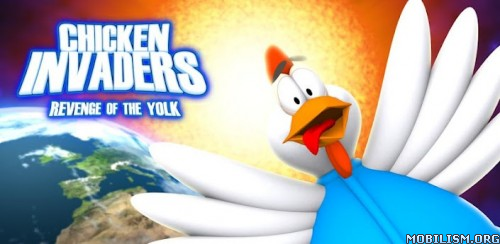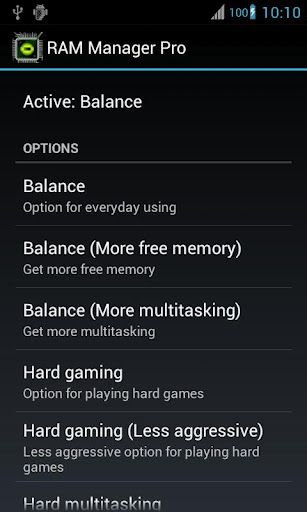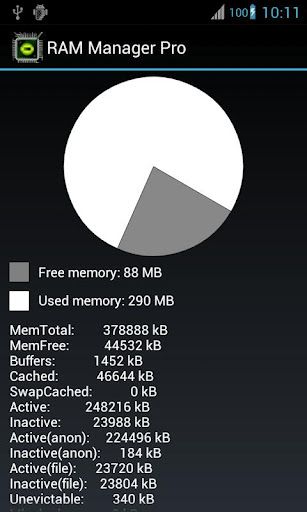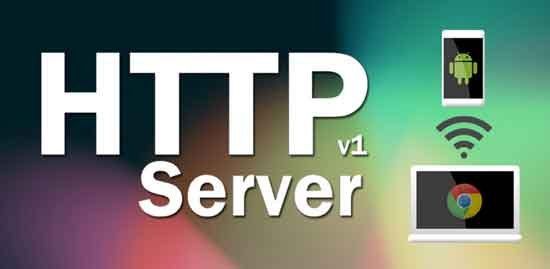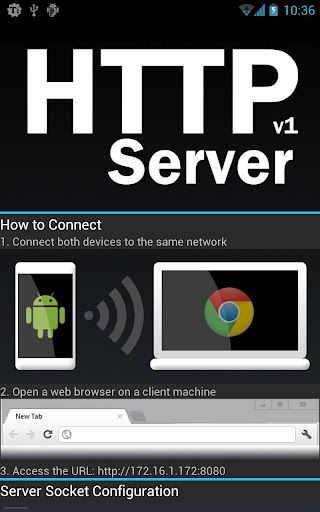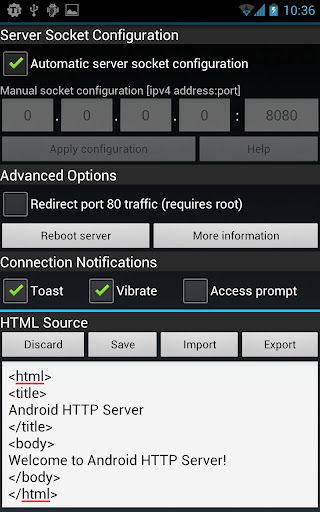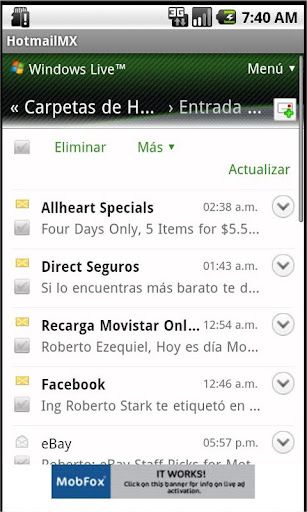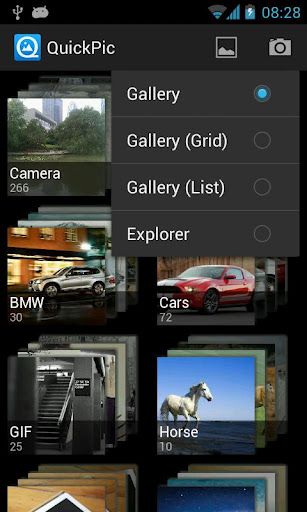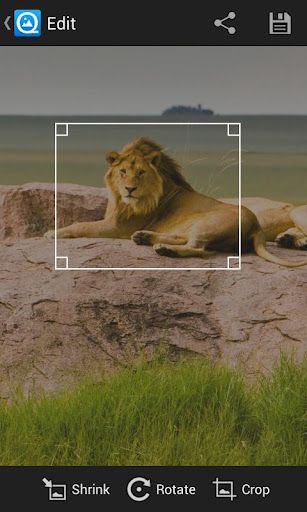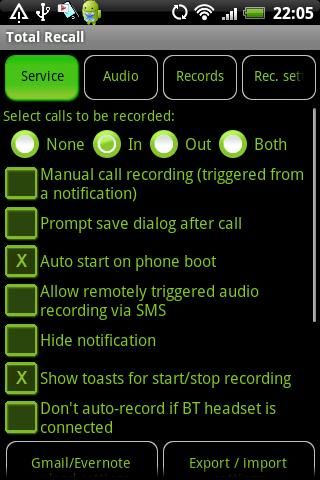Overview: This is an engineering calculator, with equation solvers, interpolations, wolfram alpha, converter, complex numbers… and more in the future!
Requirements: Android OS 2.1 and up
Market Update Released: September 9, 2012
Price: $1.27

This is an application designed for engineers but can be used by anyone. Once you open the app you’ll see a simple calculator with a swipe keyboard but there’s much more behind.
This is a powerful application which has the following features:
- Equation Solver: You can solve almost any equation. It supports:
-> Non-linear equations: Any type of equation, such as: 5*x+sin(x^3+2)=8 (up to 10 equations and variables, you can see 2 equations solved in the screenshots)
-> Linear equations: Like 2*x+3*y=8, -3*x+6*y=3 (up to 10)
-> Polynomials: Up to grade 20 (complex and non-complex solutions)
- Interpolation
-> Simple: Perfect for thermodynamic tables with only one variable (for example Temperature)
-> Double: 2 variables interpolation. See screenshots for a preview
-> Points to line: If you have a set of points (x,y) this tool will find the closest line and will give you the R^2 (Just like Excel).
- Function editor: Create as many functions as you want and save them under different categories. Using custom functions is extremely easy and very helpful. You can describe the functions and variables. Furthermore, you can take a photo that may help you understand and use the function correctly. Functions can be used in the calculator as well as in the equation solver.
- Converter: It’s useful to have a converter inside the app. It’s got 19 conversions: length, area, volume, angle, time, speed, acceleration, flow, mass, force, torque, energy, density, pressure, dynamic viscosity, kinematic viscosity, temperature and currency.
- Wolfram Alpha search: Just touch the search button
- Complex numbers: The calculator supports complex numbers in both rectangular and polar notation. Polar notation us useful for phasors in Circuit Analysis.
- Variables: Just save any number as a variable and use it later.
- Constants: 6, more in next updates.
- Radians/degrees
- Easier decimal notation: 1.000000 is 1, 99999999 is 9.999E7 (depending of the decimal precision)…
- And probably more features in the future!
Permissions explained:
- INTERNET: To browser WolframAlpha
- WRITE_EXTERNAL_STORAGE: To store the photos in the SD card if available
This application can be moved to the SD card so it only takes about 1.3MB of Internal Storage.
What’s New in CalcPro version 1.2:
- Added custom functions. Functions let you save a description of them as well as take a photo so you can understand them more easily and can be used in the calculator and the solver.
- Bug Fixes: Plus/minus bug, writting a bad equation in the solver lets you go back
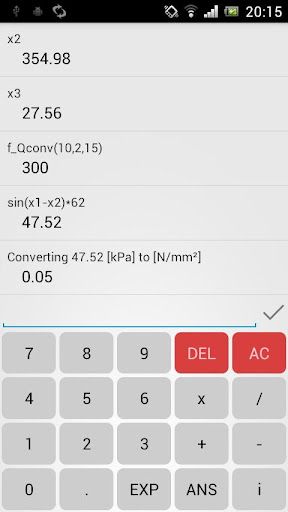
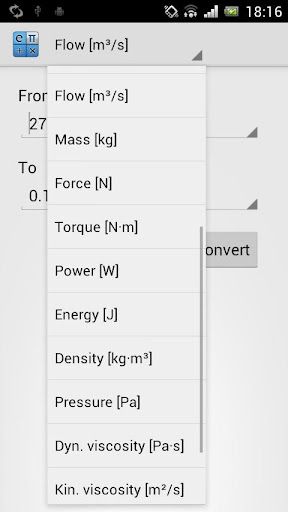
https://play.google.com/store/apps/details?id=com.carlosgs91.calcpro
Download CalcPro 1.2 (Android) APK
http://ul.to/78frakc1/ca.1.2.Android.zip
http://cyberlocker.ch/m0puw00vyj9b
http://www.HenchFile.com/0dozp7g3r9q4

The post CalcPro 1.2 (Android) APK appeared first on Megandroids.