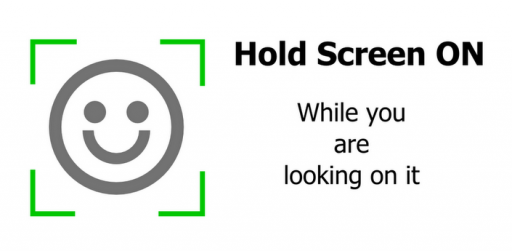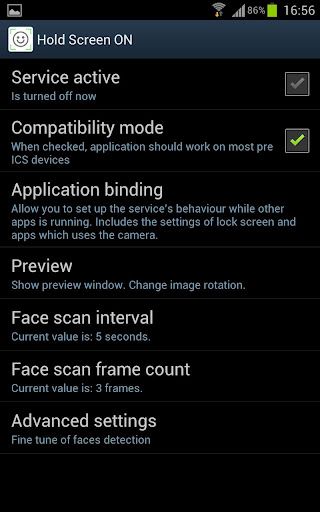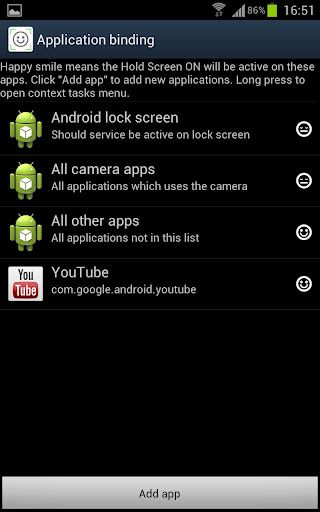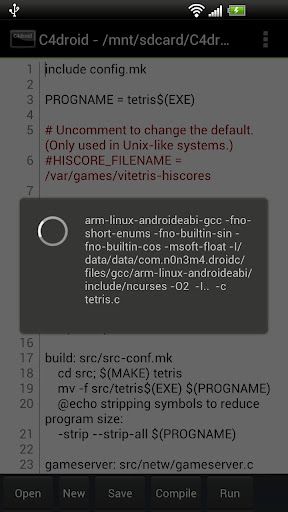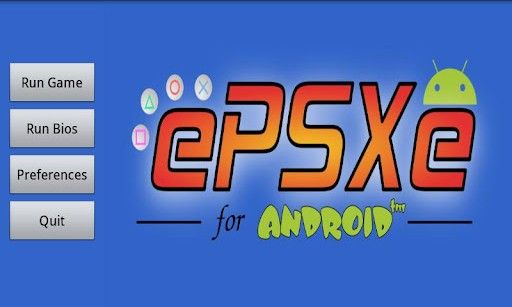Requirements: Android 2.1+
Overview: The only weather and widgets app you will ever need!
See the current weather in stunning high definition weather animations! Contains many beautiful and highly customizable weather and clock widgets.
★ "The Year's Top 10 Apps for Android Phones" The New York Times 2011
★ "BeWeather is a drop dead gorgeous weather app that gets its data from Weather Underground." Gizmodo 2011
★ "BeWeather is now our go-to weather app. Period." Android Central 2011
NEW! Use clock skins and iconsets from the popular Beautiful Widgets¹ app!
The #1 best selling and award winning BerryWeather for BlackBerry is now finally coming to Android!
BeWeather Pro brings a ton of customization options to modify its looks, widgets, notification settings and default weather parameters. Set custom background images or stick with the eye-candy high definition animations portraying current weather conditions.
*** BeWeather Pro will download an additional 25 MB of resources after installation (saved in external/sd memory) ***
BeWeather 1.2 with support for ICS will be released very soon. Want to help beta test? http://forum.xda-developers.com/show....php?t=1211903
FEATURES:
- 100% Ad-Free
- Weather data provided by Weather Underground, includes 7 day and hourly forecasts
- Visually stunning display of weather information using high definition animations
- Fully customizable clock and weather widgets in multiple sizes. Comes with 150+ FREE iconsets!
- Support for skins and iconsets from the popular Beautiful Widgets¹ app!
- Support for iconsets from the popular Fancy Widgets² app!
- More accurate conditions by switching to a nearby weather stations for any location
- Dynamic Google Maps based animated radar and satellite maps (US only)
- Automatically track your location via GPS/cell
- Temperature notification in statusbar
- Automatically refresh weather on widgets at preset interval or when your phone is unlocked
- Instant weather advisory notifications (US only) via push technology (Android 2.2 and higher)
- Built-in animated radar maps (US only)
- Replace/extend the default radar maps with your preferred weather service's radar maps!
- Get more accurate conditions by switching to a nearby weather stations for any location
- Add custom web cams and other media links (weather radio, video, HTML etc)
- Sunrise/Sunset times and moon phase
- Completely customize BeWeather using fonts and colors
¹Beautiful Widgets is a trademark of LevelUp Studio and is in no way affiliated with Bellshare
²Fancy Widgets is a trademark of Android Does and is in no way affiliated with Bellshare
What's in this version:
Version 1.2.33
- Improved location update times / updates hanging
- Added more information to daily forecast icons in landscape mode on tablets
- Fixed forecast bar opening on device orientation change
- Fixed FC opening weather alerts
- Fixed FC when opening maps
- Fix for potential FC when adding a widget
- Fix for potential FC when opening app
- Fix for potential FC when opening location manager
- Fix for potential FC when downloading icons
- Fix for potential FC when tapping widget
https://play.google.com/store/apps/details?id=com.bellshare.beweather
Download Instructions:
Cracked version
http://ul.to/zggnr9xt
Mirror:
http://www.directmirror.com/files/TTRRDWKH
BeWeather & Widgets Pro v1.2.33 + Luckypatcher (if the above version doesn't work):
http://ul.to/9eiusyh7
Mirror:
http://www.secureupload.eu/lwqyga8cu3ry/bebcnc33.zip
http://www.directmirror.com/files/IQHT9TG2