Overview: Droid Scan Pro PDF is a mobile app that turns your phone or tablet into a portable document scanner.
Requirements: Android OS 2.1 and up
Market Update Released: August 11, 2012
Price: $4.49


“If you want to become a paperless business, spend the extra dollar [for Droid Scan]“– Pursuit Mag.
** New in Droid Scan 5.4: Box OneCloud integration.
With Droid Scan you can transform images captured with your camera into professional multi-page PDF documents in just a few clicks.
Droid Scan Pro PDF
Unique, state of the art features, including:
- Batch processing, including turbo import, turbo capture, and batch convert, so that multi-page documents can be created with just a few taps.
- Integrates with OCR by Google Docs, Evernote, and Google Goggles.
- Integrates with Box OneCloud
- Document shape recognition, for perfectly shaped, professional-looking scans.
Turn your mobile phone into a document scanner that goes where you go. Convert any snapshot into a highly readable JPEG or PDF by fixing geometry, contrast, and color.
** Please try free version first (Droid Scan Lite).
Record business cards, white boards, full page documents, and receipts. On-phone conversion: complete confidentiality, no subscription fees.
Multiple resolutions available from low-res, suitable for quick sharing via email, to highest fidelity reproductions suitable for OCR and printed copy.
Automatic recognition of document shapes like US Letter, A4, Business card, and more.
Easy creation of multi-page PDF documents and ZIP files using the built-in scan gallery.
Share via email, Box, Dropbox, HP iPrint, and many more.
** Scanning sensitive documents? You’re safe. See detailed information about privacy
What permissions are used for:
TAKE PICTURES AND VIDEOS: Pictures are actually taken with the Android Camera (or a third-party camera app if you install one), but this permission indicates that a hardware camera is required.
FULL INTERNET ACCESS: Uploading images to a web service; sending anonymous statistics about app use to Google Analytics.
MODIFY/DELETE USB STORAGE CONTENTS MODIFY/DELETE SD CARD CONTENTS: Saving scans on the SD card.
VIEW WI-FI STATE/VIEW NETWORK STATE: Checking for an Internet connection before attempting to upload images to a web service.
What’s in Droid Scan Pro PDF version 5.4.2:
- Traditional Chinese
- German
- Japanese
- Bug fixes for Android 4.1 (Jelly Bean)
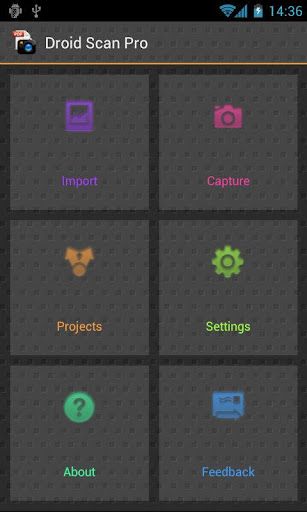
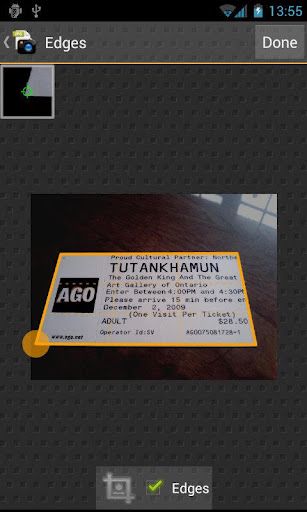
https://play.google.com/store/apps/details?id=com.trans_code.android.droidscan
Download Droid Scan Pro PDF 5.4.2 (v5.4.2) (Android) APK
http://bitshare.com/files/3f47jxon/ds5.4.2.Android.zip.html
http://ul.to/a5um7qjd/ds5.4.2.Android.zip
http://rapidgator.net/file/31796034/ds5.4.2.Android.zip.html
http://www.MegaShare.com/4467550

https://safelinking.net/d/5920eeb040








