Requirements: Android 1.5+
Overview: Welcome to the Pool Master Pro game! How about a nice little game of pool? This is the No.1 Pool game in Android market and it's totally FREE.
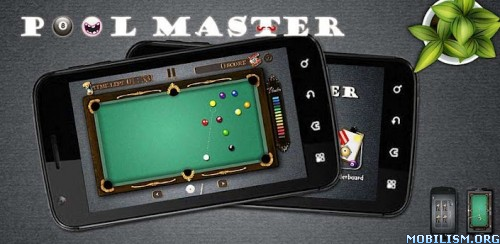
Game Features:
1. Realistic 3D ball animation
2. Touch control for moving the stick
3. 8 Ball Pool and 9 Ball Pool
4. Single Player Mode: Straight Pool Game (no rules)
- Challenge (2 minutes time limit with high score record)
- Practice (no time limit but no high score record)
5. VS Mode: Player vs. Computer/Player (with rules)
How to play:
1) Single Player Mode (no rules)
The object of the game is to pocket your set of assigned balls. The more balls sink the higher scores you get. Touch the screen to adjust the direction and drag down the power-up in the RIGHT to strike.
The initial time limit of Challenge Mode is 2 minutes but once you sink a ball you will get additional time. As all the balls have been cleared, the pool will create a new group of balls to keep the game going on. Also you can play the Practice Mode which has no time limit but no high score record.
2) VS Mode: Player vs. Computer/Player (with rules)
Play against the computer AI/Player with standard 8 ball rules or 9 ball rules. Touch the screen to adjust the direction and drag down the power-up in the RIGHT to strike. Touch and hold at any point to move the cue-ball and tap to confirm for Free-ball.
Rack em!
What's in this version:
v2.3:
1. Added a new mode - Arcade Mode in which you need to pocket all the balls within the given number of cues
2. If you found the game too hard, you can now turn on 'aim guideline' in settings
3. Move the online leader board into settings (submit score)
Thanks so much for your love our game! We will definitely keep improving it.
More Info:
Code:
https://market.android.com/details?id=com.forthblue.pool
Download Instructions:
http://www.filecloud.ws/az45148bjqof
Mirror:
http://rapidgator.net/file/34318170/Poo ... 3.apk.html
Statistics: Posted by Alipk52 — Mon Aug 20, 2012 6:02 am
Android Market | Android Apps | Android Apk Files








