Overview: ZDbox can save your battery and boost your android running speed!
Requirements: Android OS 1.6 and up
Market Update Released: August 23, 2012

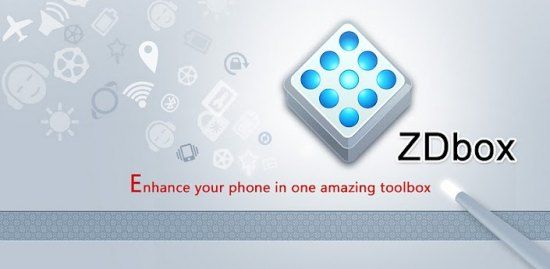
ZDbox is an amazing all-in-one toolbox.It can save your battery and boost your android running speed! Five stars in xda forum.
ZDbox is an amazing and free all-in-one toolbox. It holds a collection of useful tools and has a nice and easy to use interface. With ZDbox you’re getting your mobile/cell phone under control, do easily some optimization and customize it to your needs. An essential tool which you will love!
★ Widgets: Keep screen always on, kill all tasks, WiFi on/off, airplane mode on/off, brightness adjustment, sound settings, rotate screen on/off, bluetooth on/off, start/stop sync, switch between 2G/3G/4G, app lock on/off, GPS on/off, APN on/off (mobile access point), flashlight on/off
Battery: Monitoring and showing lots of information about remaining battery time, temperature, health, time since last boot, necessary time until full charge and so on
★ one tap power saver :click battery saving button to turn Battery saving mode on/off. Turn off Battery saving mode to resume the previous mobile status before battery saving.
★ Traffic counter: Monthly/daily mobile data usage overview, shows remaining data traffic, detailed data usage information for each app.
★ Do not disturb: Just set days and the time when you need your privacy and you won’t be disturbed by your phone. Set phone to silent, vibration or airplane mode.
★ App lock: Protect apps with a password or pattern, for exmaple your contacts, Facebook, Twitter, Whatsapp,Gmail and so on
★ Task killer: Kill all apps at once, define protected apps which won’t be killed, set auto kill when screen gets locked, mark single or multiple apps to kill
★ history eraser:clean your(Browser history,market search history,Google Map search history,Gmail search history,Clipboard)
★ Notification bar: One tap on the bar shows remaining battery time, running apps, how much data traffic is left and if app lock is active or not. A tap on these informations starts ZDbox.
★ Uninstaller: Shows used/available internal and SD card memory. Apps can be easily uninstalled. Single or multiple (batch) uninstall possible.
★ App to SD: Move apps to your SD card. Single or multiple (batch) move possible. Only for Android 2.2 and 2.3.
★Cache Cleaner:With Cache Cleaner you can clean your cache of phone.protect your secret without a trace.
Tips:
1.”cache cleaner “may not working on android 4.0,it’s because of the bug of system.
Thanks:
Thanks Zamana for Portuguese translation
Thanks Zhengyi Zhang for Japanese translation
Thanks Meiyan Quan for Korean translation
Thanks Olivier,Rongrong Xu for German translation
Thanks Михаил Семашко for Russian translation
Thanks Jarek Mazur for Polish translation
Thanks Johan Jaworski for Franch translation
Thanks all the lovely boys and girls!
******************************
If U have any problem, please contact us
Prompt communication is better than one star comment!
******************************
zdbox,zdbox download,zd box,zd box download,download zdbox,taskkiller,app lock,nettraffic,battery,all free,no ads. battery tracker,app 2 sd ,NetCounter,uninstaller,3G watchdog, quick setting,application protection,battery widget,management,android assistance,toolkit,LED flashlight,android assistant,super box,APNdroid, battery life 1 tap cleaner ,private, security , application protect, super manager, applock, widget, shortcut, must have, optimization, system manager, safe , witch ,wifi switch, kill,lock, battery tools, battery percentage, battery usage,battery remain,used traffic,traffic monitor,notification,password,save battery,light rom,free ram, juice Dender,history eraser, history cleaner ,history delete,beautiful widgets, advanced task killer, task killer, taskmanager manager panel taskpanel process app killer, task killer pro
What’s New in ZDbox (All-In-One toolbox) version 3.7.230:
1、Improved zdbox’s speed of service.
2、Improved zdbox’s user experience.
3、BUG fixed.
https://play.google.com/store/apps/details?id=com.zdworks.android.toolbox
Download ZDbox (All-In-One toolbox) 3.7.230 (v3.7.230) (Android) APK
http://ul.to/flxf1hjl/z3.7.230.Android.zip
http://bitshare.com/files/jm5ootwv/z3.7.230.Android.zip.html
http://cyberlocker.ch/qdo4tvbiqxl5








