Requirements:Android version 2.2 and higher
Overview:The most popular Bubble Shooter Game!
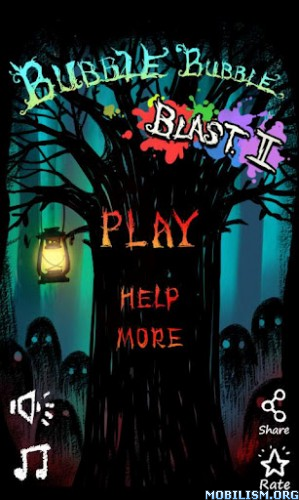



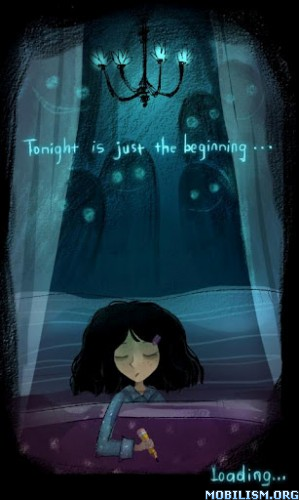
The most popular Bubble Shooter Game!
A big fan of Bubble game?
Wanna experience a different bubble shooter game?
Wanna experience the fun of various props?
Here is your answer!
Bubble Blast, a mysterious, innovative and funny game, pops up with a shock surprise!
Scene:
At this quiet and gloomy night, abundant monster bubbles are haunting in the forest, here a nightmare begins. You, an unarmed and lonely girl, must struggle to defeat all monster bubbles with just one brush in your hand. Then, you can get the beacon leading to your home!
New Props:
1. “Pen bubble”: Eliminate all the bubbles in the same row
2. “Rainbow bubble”: Instead of any color bubble
3. “Bomb bubble”: Destroy the bubbles around it
4. “Plus prop”: Increase a row of bubbles
5. “Cloud prop”: Keep out the next bubble
How to play
1. Tap where you want the ball.
2. Group 3 or more bubbles to make them blast.
3. More bubbles blasted one time, more scores you will gain.
Features:
1. More mysterious, more surprise;
2. More levels, more challenges:100 different and challenging levels
3. Puzzle mode and arcade mode
4. Different props improve the game.
5. New game, new experience
Enjoy Bubble Blast, and share it with your friends!
Bubble Blast 2 is based on Cocos2d-x framework. All the code is original and written by C++. It does not invoke any other "Bubble Game" code.
Note:
Install and run, enjoy.
This game has no advertisements
More Info:
Code:
https://play.google.com/store/apps/details?id=com.finger.fantasy.bubble.blast
Download Instructions:
http://uploading.com/files/get/caee3be9 ... _2_1.0.apk
Statistics: Posted by bleulin — Mon Sep 24, 2012 12:40 am
Android Market | Android Apps | Android Apk Files








