Requirements: Android OS 1.5+
Overview: 3D Pool, Snooker, Billiards, Carrom, Crokinole. Play online or against computer.
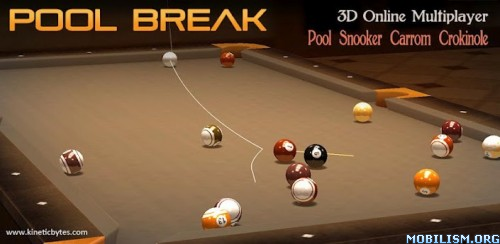
Pool, Snooker, Billiards, Carrom & Crokinole in full 3D. Play online against other Android, iPhone or iPad users.
Also includes online text Chat.
The following games are included:
---------------------------------
US 8 Ball Pool
UK 8 Ball Pool
9 Ball Pool
Straight Pool
Pool Drill
Place-n-Shoot Pool
Regular Snooker
Snooker 6-Reds
Snooker 10-Reds
Carrom (3 table styles)
Crokinole
Pool Break lets you enjoy realistic Pool physics and immersive 3D graphics. Many customizations are available.
Pinch zoom and Slow motion mode has been added.
There is an optional freeze workaround included that may fix freezing on certain phones. This option may be disabled via Pool Break's Settings.
Pool Break now includes Online Chat that may be enabled or disabled or restricted to private networks anytime within the game. The messages are limited 150 characters per message.
What's in this version:
version 2.1
--------------
* Play with Facebook Friends
* New Game Pool 10-Ball
* Swipe-to-shoot Mode
* Updated AI opponent
* Updated User Interface
* Droid no longer moves balls out of pocket
* Scoring issues fixed
This app has no advertisements
More Info:
Code:
https://play.google.com/store/apps/details?id=com.kb.Carrom3DFull
Download Instructions:
http://rapidgator.net/file/39013901/com ... 1.apk.html
Statistics: Posted by hth2813 — Tue Sep 04, 2012 3:37 am
Android Market | Android Apps | Android Apk Files








