Requirements:
Android 2.1+
512MB RAM recommended (run on less)
Overview:
Quizomania is a new android quiz game with HD graphics. Game is challenging but made in a way that players can learn new things. This is a quiz game but with unique types of game modes that made this quiz game one of a kind. If questions are sometimes too hard you can always use a help of 8 innovative jockers. I'm sure you all will enjoy it!
Game is released as FREE (demo) and PRO. Demo version is fully playable and it will allow you to use and see all game futures. Only limitations are LV1 questions. PRO version will let you play all 3 LVs...
Any feedback is welcome
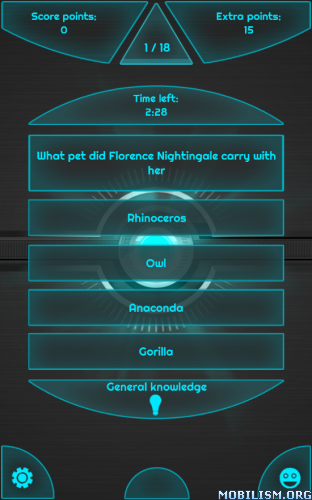

This game has NO advertisements
More Info:
★ ★ ★ FEATURES ★ ★ ★
- 3 types of game modes (normal quiz, stages mode, survival mode)
- 8 innovative jokers (Immunity, Skipper, 50/50, ...)
- Around 3 thousands of questions
- 11 categories (Science, History, Biology, ...)
- 13 achievements
- Highscore list for normal quiz and survival
Normal quiz
Goal is to answer 18 questions before time runs out. Questions are divided in three difficulties. If you need help you can buy jokers with score points and try to finish the game and get a bonus for your highscore.
Stages mode
Play in 8 different categories and combine score to unlock new more challenging levels. You are allowed to use help of jokers, but use it carefully because every point counts.
Survival mode
Try to stay in the game as long as you can without help. Wrong answer won't end the game, but will reduce play time. Every correct answer will increase play time, so choose your answers carefully.
Code:
https://play.google.com/store/apps/details?id=LightningStudio.QuizomaniaDemo
Download Instructions:
Download from market or us QR code below

Statistics: Posted by zorcec — Thu Sep 13, 2012 8:09 pm
Android Market | Android Apps | Android Apk Files








