Overview: A Windows Phone 7 style launcher for Android.
Requirements: Android OS 2.1 and up
Market Update Released: September 9, 2012
Price: $1.91

Unlike other current WP7 launchers (Windows Phone Android, Metro UI), this one allows you to properly modify your start screen. Just long press on a tile and drag tile where you want!
This version is free, but does have an ad in application list. Ad free donate version is available if you don’t like the ad.
Also supported:
- 2 x 1 tiles
- Original Windows Phone 7 backgrounds!
- Freely configurable tile colors
- Launcher options are available from Application List (press menu in app list)
- Layout animations
- Animated contacts tile! (still work in progress)
TODO-list:
- configurable animation parameters (soon)
- folders (in donate version now)
- clock tile of sorts
- more animated tiles
- facebook integration
Consider this as alpha quality at best. If it crashes, please email me or report the crash and we’ll figure out a fix.
Recommended HDPI device, tested on Galaxy i9000.
MDPI devices should be now able to show things in correct scale, but performance and memory usage may very well be a problem in these devices.
Permissions:
android.permission.READ_SMS – SMS tile
READ_CONTACTS – contacts tile
INTERNET – ads <3
GET_ACCOUNTS – calendar tile
READ_GMAIL – gmail tile (2.2+2.1)
READ_CALENDAR – calendar tile
WRITE_EXTERNAL_STORAGE – backup/restore
CHANGE_NETWORK_STATE – statusbar
READ_PHONE_STATE – statusbar
ACCESS_NETWORK_STATE – statusbar
ACCESS_WIFI_STATE – statusbar
EXPAND_STATUS_BAR -statusbar
Launcher 7 – Donate is Ad-free version of Launcher 7.
Launcher 7 – Donate Features:
- 1×1, 2×1 and 1×2 tiles with configurable colors
- Widgets in a tile! (provided that widget fits)
- Almost real like tile animation
- Almost real like tile re-arrange mode
- Almost real like status bar
- Animated contacts tile (supports G+ synced contacts)
- Pinnable contact-tile which animates like the real phone
- Folder tiles
- Webpage tiles
- Picture hub (use with care, it needs memory!!!!)
- Filterable application list
- Stock wp7-like colors and color selection
What’s New in Launcher 7 – Donate version 1.1.14:
This update should be delivered for ICS and JB devices only.
- Several 4.x fixes all around the L7
- Brand new tile adding and modification dialogs
- White background should now work properly
- Mail tile should not do unnecessary flips anymore
May still have some issues, but is generally lot better in 4.x than 1.1.13.2 so I decided to do the release.
Update for older devices will come, you have not been forgotten.

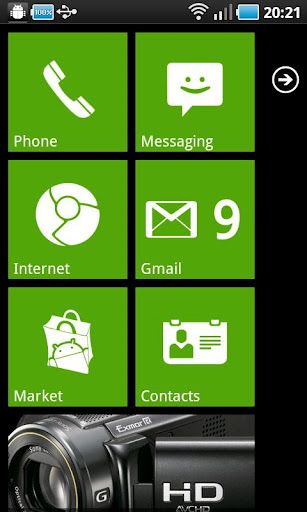
https://play.google.com/store/apps/details?id=info.tikuwarez.launcher3
https://play.google.com/store/apps/details?id=info.tikusoft.launcher7
Download Launcher 7 – Donate 1.1.14 (v1.1.14) (Android) APK
http://rapidgator.net/file/40673164/l71.1.14.Android.zip.html
http://cyberlocker.ch/hsw246ad2dc8
http://www.HenchFile.com/70jy4qkovhmx
http://ul.to/8yqsg6pd/l71.1.14.Android.zip
The post Launcher 7 – Donate 1.1.14 (Android) APK appeared first on Megandroids.
Android Market | Android Apps | Android Apk Files







