Overview: A simple App to Backup and Restore SMS Messages. This is a Paid No-Ads version of the Ad-Supported Free App.
Requirements: Android OS 1.5 and up
Market Update Released: September 10, 2012
Price: $2.06

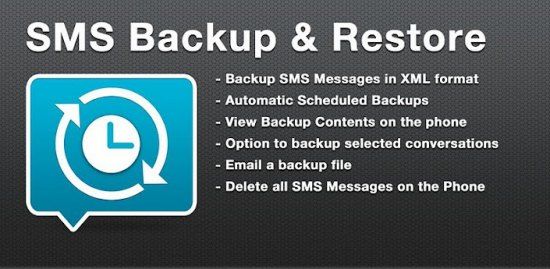
Note: On newer phones with inbuilt storage the default backup location will probably be the internal storage card and not the external. This is because the phone reports the storage that way. If you intend to do a factory reset on the phone, please make sure you save/email a copy of the backup outside the phone before doing the reset.
* Automatic Scheduled Backups.
* View Backup Contents.
* Backups created in XML Format on the SD Card.
* Option to backup selected conversations only.
* MMS not supported yet.
NOTE: There is a known problem with some firmware versions of the Droid X and Droid 2 phones that the restored messages do not get the correct time stamps.
This App needs the following permissions to work:
* Storage – modify/delete SD card contents (android.permission.WRITE_EXTERNAL_STORAGE): To create the xml file on the SD card.
* Your messages – edit SMS or MMS, read SMS or MMS (android.permission.READ_SMS, android.permission.WRITE_SMS): Needed to read SMS during backups and write them during restore.
* Your personal information – read contact data (android.permission.READ_CONTACTS): To display and store the contact names in the backup file.
* System tools – prevent phone from sleeping (android.permission.WAKE_LOCK): To prevent the phone from going to sleep/suspended state while a backup or restore operation is in progress.
* Hardware controls – control vibrator (android.permission.VIBRATE): To vibrate the phone when the backup or restore operation is completed.
Translations:
- Finnish – Thanks to Juhana H.
- Russian – Thanks to Pavel (Павел Миронов)
- Spanish – Thanks to Miguel A. Alvarez
- French – Thanks to Julien Benoist
- German – Thanks to Marc Hillesheim & Jan Allan Zischke
- Dutch – Thanks to Kristof Roels
- Portuguese – Thanks to António Silva
- Italian – Thanks to Oliver Thomas Cervera
- Polish – Thanks to MSZ & MR
- Swedish – Thanks to Björn Lindahl
- Estonian – Thanks to Margus Palu
- Simplified Chinese – Thanks to Thomas Wang
- Slovenian – Thanks to TKL
- Welsh – Thanks to Huw Waters
- Czech – Thanks to Jiri Trcka
- Macedonian (Republic of Macedonia – F.Y.R.O.M.) – Thanks to Vlad
- Turkish – Thanks to Hasan Gök
- Hungarian – Thanks to Kojedzinszky Dániel
- Hebrew – Thanks to s_h
- Traditional Chinese – Thanks to Bernie Huang
- Korean – Thanks to HoeLyn Do (도회린)
- Norwegian – Thanks to Dag Jøran Hanssen
- Danish – Thanks to Jeppe Leth Nielsen
- Romanian – Thanks to Gabriel Peca
- Greek – Thanks to Michael and Dimitrios
What’s New in SMS Backup & Restore Pro version 5.91:
- Fix for Password screen crashing the app. Apologies for the inconvenience.
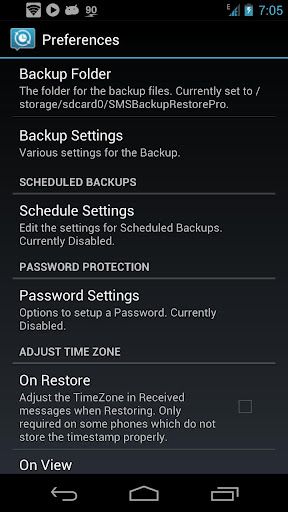
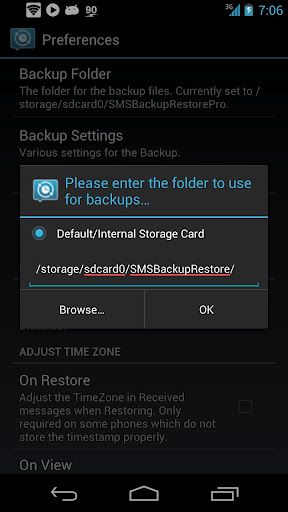
https://play.google.com/store/apps/details?id=com.riteshsahu.SMSBackupRestorePro
Download SMS Backup & Restore Pro 5.91 (v5.91) (Android) APK
http://cyberlocker.ch/ungnri453q3o
http://extabit.com/file/28dbf0rck7irt
http://ul.to/7qu95kmi/smbres5.91.Android.zip
The post SMS Backup & Restore Pro 5.91 (Android) APK appeared first on Megandroids.
Android Market | Android Apps | Android Apk Files







