Overview: Professional audio quality with unique 32/64-bit rendering, fast and easy!
Requirements: Android OS 2.1 and up
Market Update Released: October 3, 2012
Price: $5.01


https://play.google.com/store/apps/details?id=com.neutroncode.mp
What’s New in Neutron Music Player version 1.64.0:
* Support network stream metadata.
* Ability to paste copied text from outside of Neutron UI for Streaming entry edits.
* Gapless zero trimming mode for all non-gapless formats.
* Improved album art handling.
* Increase bits for module formats.
! Fixed passive updating routine which might be causing incorrect CPU usage.
! Fixed UI not refreshing properly causing lags and increased CPU usage.
! Fixed track info not updated for widgets if not playing.
! Fixed non-async buffer usage for NRT mode.
Neutron is a professional music player with high quality 32/64-bit audio rendering engine which helps to deliver to you the best possible sound quality from the Android device.
Neutron provides the sophisticated UI with advanced controls for music playback. It is not easy or another ‘pop’ music player, it is developed for the audiophiles and those who really in love with music. Recommended for use with Hi-Fi/High-End audio hardware.
Hope you’ll like Neutron and have fun with it!
FEATURES:
* 32/64-bit audio processing for high quality HD audio.
* Audio formats: MP1, MP2, MP3, OGG (Vorbis), FLAC, WMA, WMA Lossless (16-bit only), AC3, AAC, M4A, M4B, M4R, MP4, 3GP, 3G2, MOV, ALAC, APE (Monkey’s Audio), WV (WavPack), MPC (MusePack), WAV, AU, AIFF, MPG/MPEG (audio only), AVI (audio only), iTunes/Windows Media inclusive except DRM-protected, OPUS.
* Module music formats: MOD, IM, XM, S3M.
* Voice audio format: SPEEX.
* Surround sound DSP (Ambiophonic R.A.C.E. technology).
* Crossfeed DSP (for better stereo music listening experience with headphones).
* Rumble Filter DSP (to protect speakers from overloading with frequencies below 20 Hz).
* Normalization (post EQ re-mastering of tracks).
* Streaming audio with metadata: M3U, PLS, ASX, RAM.
* HQ 4-band parametric equalizer.
* Accurate gapless playback.
* Normalization.
* Replay Gain.
* HQ Resampling with 3 modes: fast, quality, audiophile.
* Dithering (to improve audio quality by eliminating quantization in signal).
* Crossfading.
* Phase Inversion.
* Balance.
* Pitch.
* Shuffle playback.
* Looped playback.
* Database/Folder modes.
* Queuing.
* Lyrics (.LRC files).
* CUE Sheet support (including built into metadata).
* Media database grouping by: album, artist, genre.
* Artist grouping by ‘Album Artist’ category.
* Unicode tags.
* Real-time multi-band spectrum analyzer.
* Real-time RMS bar.
* Master and Preamp digital volume adjustment.
* Android widgets and Lock Screen mode.
* Movable to external SD Card.
* Night UI mode with colorful audio visualization.
* Album art (supported: PNG, JPG, BMP, incl. metadata from tags).
* Album art visual effect based on currently playing music.
* Clock mode.
* Sleep timer: 15,30,45,60,90 minutes.
* Wake timer.
* Automatic key-lock with colorful audio visualization.
* Highly customizable through Settings.
* Smart CPU/Battery consumption.
NEON VERSION (>25% faster):
BUGS:
Please use the dedicated forum or send e-mail to the developer for bug reporting. Your patience, help and participation is highly appreciated!
RECOMMENDED HARDWARE:
- 1GHz+ CPU (single, or multi-core).
- 480×800 screen resolution, or higher.
NOTE:
- !!! Please try the time limited trial version before buying. Get it here:
http://play.google.com/store/apps/details?id=com.neutroncode.mpeval
- All features of the application are thoroughly tested and working. Please use forum, or send e-mail to resolve the problem if you still unsure how to get desired behavior from Neutron, try not polluting the application rating (be kind to the developer!) – developer can not reply to the Android Market comments.
- Lower than minimal specification of the hardware does not guarantee that application will operate fast enough!
- On screens other than 480×800 quality of graphics can be lower due to automatic UI graphics re-scaling.
PERMISSIONS:
- WRITE_EXTERNAL_STORAGE: to save the Neutron database in /Android/data/com.neutroncode.mp folder.
- READ_PHONE_STATE: to auto-stop music playback when phone starts ringing.
- GET_ACCOUNTS: to generate unique hardware/account key for the Licensing and Trial expiration. Only primary account is used for that. This information will be auto-deleted from the Licensing server in 1 month time.
- INTERNET: for the audio streaming feature of Neutron.
- WRITE_SETTINGS: for ringtone.
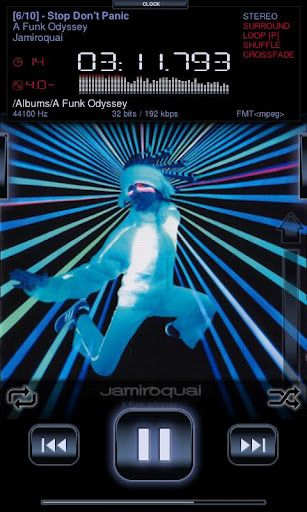

Download Neutron Music Player 1.64.0 (Android)
http://ul.to/q2ompbds/nm1.64.0.Android.zip
The post Neutron Music Player 1.64.0 (Android) appeared first on Megandroids.
Android Market | Android Apps | Android Apk Files







