Overview: Dolphin Browser Beta is the highest performing HTML5 browser available today.
Requirements: Android OS 2.1 and up
Market Update Released: September 3, 2012
Price: FREE


Dolphin Browser Beta (with Dolphin Engine) is an improved webkit version with extensive canvas enhancement and behind-the-scenes technology that makes it our fastest Dolphin yet.
*Important:
To use Dolphin Browser Beta, you will need an OS of Android 2.3 or 4.0+.
Full list of Engine tested devices:
http://dolphin-browser.com/full-list-of-tested-devices/
How fast? Dolphin Browser Beta’s HTML-5 rendering is:
• 5 – 10X faster than the default Android browser
• 100% faster than Chrome (at times)
• Initially scored over 450 when tested on HTML5test.com. (HTML5test.com is an industry respected tool for testing a browser’s support of HTML5)
With a score of over 450, the highest tested, Dolphin has:
• Full support for Web Worker
• Full support for Web Socket
• Full support for Web Audio
• Support of Camera real-time video display
• Support of Web Notification
• Support of Web GL
• Support of Web application customization
Besides HTML5 enhancements, Dolphin Browser Beta includes all the features in Dolphin Browser (Formerly Dolphin Browser HD):
★ Sonar – Dolphin listens and lets you use your voice to search on the Internet, share on your favorite social networks, bookmark your favorite website, navigate and more.
★ Gesture – Let your inner artist out and create a personal Gesture (symbol) to access the mobile and desktop websites you use the most.
★ Webzine – Fast Web page loading, with no ads. Dolphin Webzine simplifies the way you read your favorite mobile content, from news to blogs and websites. Webzine is now available as an Add-on on the Android Market.
★ Speed Dial – Visit you favorite mobile and desktop websites on the go with one touch.
★ Tabbed browsing – No need to toggle between screens, tabbed browsing lets you open and switch between Web pages fast as lightning.
★ Sidebars – Make the best of mobile interface via Dolphin Sidebar.
What’s New in Dolphin Browser Beta version 1.0.7:
1. Improved HTML5 game support: Showcase Games
1) X-type
2) Nutmeg
3) Lunch Bug
2. Nexus 7: now compatible with Google Nexus 7
3. Page rendering: improved support for NVIDIA Tegra 2 GeForce and Adreno220
4. Fixed screen display issue on Android 4.1 devices
5. Fixed login issue on Android 2.3 devices
6.Various stability and performance improvement
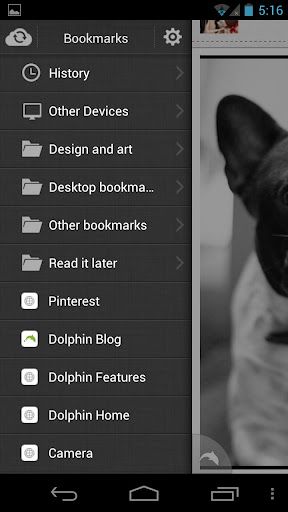
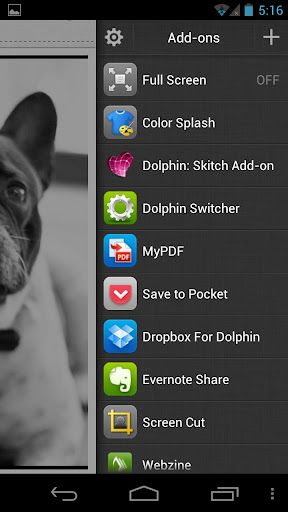
https://play.google.com/store/apps/details?id=com.dolphin.browser.lab.en
Download Dolphin Browser Beta 1.0.7 (v1.0.7) (Android) APK
http://ul.to/9gc0wv1c/Dolphin.Browser.Beta.1.0.7.Android.apk
http://cyberlocker.ch/tl9ufe6gs3yw
http://rapidgator.net/file/39189438/Dolphin.Browser.Beta.1.0.7.Android.apk.html
http://rapidshare.com/files/1651364089/Dolphin.Browser.Beta.1.0.7.Android.apk
http://www23.zippyshare.com/v/34325230/file.html








