Overview: Virtual PC with Chrome, Java-applets, OpenOffice, Dropbox,Runescape,BNSF,& more!
Requirements: Android OS 2.2 and up
Market Update Released: August 29, 2012
Price: $19.99

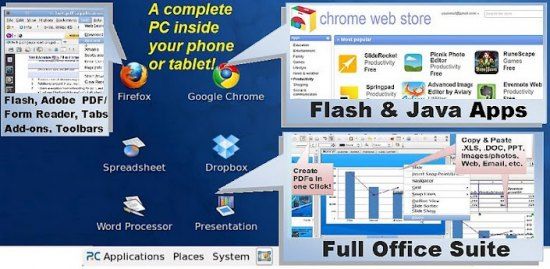
Imagine having a computer inside your Android device: AlwaysOnPC is your own personal ‘virtual PC’ where can run CHROME browser with JAVA*, a full OPEN OFFICE SUITE, Integrated DROPBOX, & more on your Android device.
This product includes a one year license to use AlwaysOnPC for a single user.
(Note: we do not support sound or full motion video yet)
★★★★★ “Needs some updating it is absolutely an amazing purchase…” Dan (February 21, 2012 Asus EeePad Transformer TF101)
★★★★★ “Great app Can play runescape well and all around works well.” Jacob (March 9, 2012 Droid Bionic)
★★★★★ WARNING BEST APP EVER!!! ALL OPTOMUS V USERS NEED TO GET!!! AWESOME!!!-by nathanial (July 8, 2011)
★★★★★ Un-fing-believeable! This is hands down THE BEST app. This just opens so many doors! Awesome!-by- (July 3, 2011)
Do everything you can do on your Laptop on your Android device with this amazing app:
✔ OpenOffice suite: open, edit, save Word Excel & Powerpoint with Great Microsoft Office compatibility
✔ Chrome or Firefox – Browse sites & use Extensions, Addons, Toolbars & Java-applets like:
➢ Runescape ➢ Evernote Web Clipper
➢ BNSF ➢ Prezi – Create & edit!
➢ PartyPoker ➢ Zoho
➢ Jibjab.com ➢ Yahoo! Toolbar
➢ Adblock Plus ➢ Xmarks / Lastpass
➢ Acrobat.com ➢ Formscentral.com
➢ Bigpoint.com ➢ Adobe CreatePDF
➢ Google Sites ➢ SlideRocket (Create,edit & host)
➢ United Unimatic ➢ Yahoo Mail with plug-ins!
➢ QuickBooksOnline ➢ Yahoo Web Hosting
➢ Elephantdrive.com ➢ Springpad Clipper bookmarks
➢ Pogo games
… and tons more with fully synchronized browsing! (no sound or streaming yet)
✔ Destop version of Adobe Reader PDF viewer-fill and save forms, Markup/annotations, search & goto-page features
✔ InkScape drawing (.SVG, can import Adobe Illustrator .AI files)
✔ Gimp – for edit, crop and retouch of photos & images like GIF, PNG, JPEG, TIFF etc.
More reasons why customers LOVE AlwaysOnPC:
➤ Super fast opening online files & email attachments: AlwaysOnPC gives you “cloud power” to open huge Office docs, PDFs, images in seconds – even on 3G — up to ten times faster than other apps!
➤ Copy and paste between Office applications and the photo editor, drawing program, email and more
➤ Included storage: 2 GB of online disk space to store your files
➤ Easy online storage access: DropBox is pre-installed (Access other vendors via FireFox)
➤ Open multiple windows, tabs & apps at once
➤ Import & sync bookmarks and passwords with browser add-ons like Xmarks
➤ Install your favorite FireFox Add-ons like Xmarks or AdblockPlus, or toolbars like Yahoo! or Google
➤ Maximum security: Connections are fully encrypted for your security
Note: The app does not yet support audio or full-motion video – these improvements are coming soon!
Note:App requires Android 2.0 or higher
Registration required for use (and confirmation of email).
Requires an active 3G or WiFi network connection to run
What’s New in Virtual PC: Chrome Java Office version 2.3:
- Fixed ‘black screen’ problem
★★★★★ NOTE: Droid RAZR is excluded while we investigate and fix the issues reported in the reviews (other devices appear to be working fine) ★★★★★
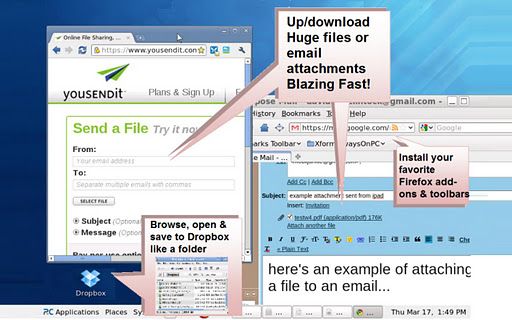
https://play.google.com/store/apps/details?id=com.alwaysonpc.android.vnc
Download Virtual PC: Chrome Java Office 2.3 (Android) APK
http://ul.to/fj2tzcdc/vpc2.3.Android.zip
http://cyberlocker.ch/yoj10mfs28jg
http://rapidgator.net/file/39264172/vpc2.3.Android.zip.html
[HIDE=6,16][/HIDE]








